This is the blog section. It has two categories: News and Posts.
Files in these directories will be listed in reverse chronological order.
This is the multi-page printable view of this section. Click here to print.
This is the blog section. It has two categories: News and Posts.
Files in these directories will be listed in reverse chronological order.
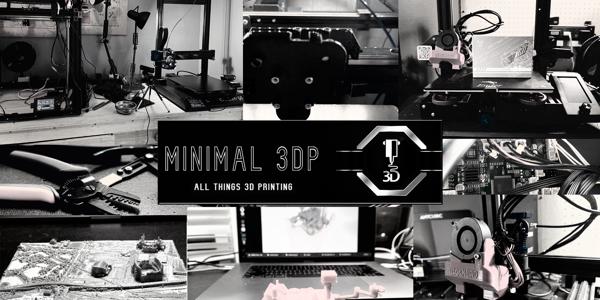
Minimal 3DP YouTube Banner
Photo: Mike Wilson / CC-BY-CA
With my previous website, I put it together with Wordpress. As what typically happens, WordPress was just too cumbersome for me to maintain. Additionally, it seemed like someone was always trying to hack it. It was a pain and I worried about the hacks.
I have used Hugo in the past and I thought I would try to rewrite the site in it. I liked the Docsy theme but I was not sure I could create the Klipper Calibration website. It turns out it was easier that I thought.
One of my main goals for creating this site, is the Klipper Calibration calculators I have put together. I have my Klipper Calibration Spreadsheet but many people are requesting edit access. To simplify things, I thought it would be a good idea to create these online tools. It also gave me the opportunity to do some simple programming. It has been a while.
Because I am using Docsy, there are tools built in to leave comments and post issues on github. I thought this integration would be helpful as I tried to improve and expand the tools. I am looking forward to the feedback. I know that there is room for improvement.
To many time I do not document my work well enough. I have several different tools for reference and documentation. Because it is several different tools, I never know where to look. With this in mind, I am hoping this site can serve as a repository of knowledge for my work. I sometime wish I had more time. There are so many cool ideas to try. Hopefully, I will have a chance to explore.
The blog is a minor feature for me. I always have good intentions for keeping it up but I always have trouble finding the time. We will see how this iteration goes. I am thinking that Hugo will make it easy. A lot of content here was done via my iPhone. Working Copy and Textastic are amazing apps and worth every penny.
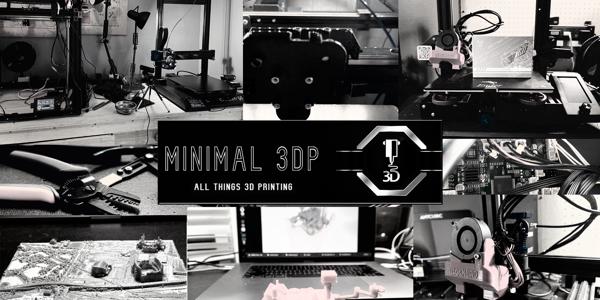
Minimal 3DP YouTube Banner
Photo: Mike Wilson / CC-BY-CA
With my previous website, I put it together with Wordpress. As what typically happens, WordPress was just too cumbersome for me to maintain. Additionally, it seemed like someone was always trying to hack it. It was a pain and I worried about the hacks.
I have used Hugo in the past and I thought I would try to rewrite the site in it. I liked the Docsy theme but I was not sure I could create the Klipper Calibration website. It turns out it was easier that I thought.
One of my main goals for creating this site, is the Klipper Calibration calculators I have put together. I have my Klipper Calibration Spreadsheet but many people are requesting edit access. To simplify things, I thought it would be a good idea to create these online tools. It also gave me the opportunity to do some simple programming. It has been a while.
Because I am using Docsy, there are tools built in to leave comments and post issues on github. I thought this integration would be helpful as I tried to improve and expand the tools. I am looking forward to the feedback. I know that there is room for improvement.
To many time I do not document my work well enough. I have several different tools for reference and documentation. Because it is several different tools, I never know where to look. With this in mind, I am hoping this site can serve as a repository of knowledge for my work. I sometime wish I had more time. There are so many cool ideas to try. Hopefully, I will have a chance to explore.
The blog is a minor feature for me. I always have good intentions for keeping it up but I always have trouble finding the time. We will see how this iteration goes. I am thinking that Hugo will make it easy. A lot of content here was done via my iPhone. Working Copy and Textastic are amazing apps and worth every penny.
Hey everyone! In my latest video, I dove deep into a 3D printing setting that often gets overlooked but makes a massive difference in your final prints: line width. For a long time, I was all about chasing faster print times, but I’ve come to realize that optimizing for quality and strength is well worth a few extra minutes – and line width is a key player in achieving just that [00:35].
What I Learned (and You Should Too!):
One of the biggest takeaways for me was just how much line width impacts the strength of your parts. Think about it: wider lines mean more material is laid down and there’s greater overlap between those lines, especially when it comes to printing walls. This significantly reduces those annoying little voids and makes your prints much more structurally sound [01:25], [03:06].
In the video, I specifically explored the line width settings within Orca Slicer. It’s pretty cool how much control you have, with options for the default width, the first layer, outer walls, and even the top surface [01:38].
Through my research (and a bit of trial and error!), I found that for a standard 0.4mm nozzle, bumping up the default line width to around 0.5mm (that’s 125%) seems to be a sweet spot. This aligns with recommendations in the Orca Slicer wiki and what others in the community are finding [05:10].
The best part? I was genuinely surprised at how little impact these adjustments had on the overall print time. The test print I showed in the video only took about 7 seconds longer with the optimized settings [10:06]. That’s a tiny trade-off for a noticeable improvement in quality!
Speaking of quality, I was really happy with how much cleaner the top surface looked after making these changes. You could see a real difference in how those layers blended together, resulting in fewer visible lines [11:22].
Oh, and here’s a little bonus tip I shared in the video: if you’re struggling with removing support material, try using a slightly thinner line width (smaller than your nozzle diameter) for your support structures. It makes them much easier to break away [08:37].
Give it a Shot!
Ultimately, what I wanted to show in this video is that taking the time to dial in your line width settings is well worth the effort. It’s all about finding that balance between print speed, the quality of your finished product, and the overall strength of your 3D prints [12:33].
Check out the full video for a more in-depth look and to see the results for yourself!
Watch the video here: Video Link
Let me know in the comments what line width settings you’ve found work best for you – I’m always learning! What else are you curious about in the world of 3D printing?
Have you ever wondered how fast your 3D printer can truly go? When I get a new printer or see a new model released, the first question that pops into my head is always, “How fast can I print with this thing?”
This post will explore how to determine the optimal print speed for your 3D printer, ensuring both speed and quality.
Ellis’s Print Tuning Guide provides valuable information and equations to calculate your extruder’s max flow rate. A simple test involves extruding a known length of filament at increasing speeds until you observe a noticeable drop in extrusion quality.
One of the key points that Ellis’ guide points out is that using approximate values (Table 1) is possible.
| Hotend | Flow Rate (mm3/s) |
|---|---|
| E3D V6 | 11 |
| E3D V6 Volcano | 20 |
| E3D Revo | 11 |
| Dragon SF | 15 |
| Sailfish | 20 |
| Dragon HF | 24 |
| Dragonfly BMO | 13 |
| Rapido HF | 24 |
| Rapido UHF | 30 |
| Mosquito | 20 |
| Mosquito Magnum | 30 |
| Bambu X1 | 35 |
Determine Max Flow Rate: Conduct tests as described above to find your extruder’s maximum volumetric flow rate. Set Volumetric Speed: Adjust the volumetric speed setting in your slicer software to match your calculated max flow rate. Optimize Print Profiles: Experiment with different print speed settings for various parts of the model, ensuring that the speeds for visible features do not exceed the calculated safe limit. Test and Iterate: Print test parts and adjust parameters based on the results. Observe print quality, part strength, and overall print time.
Model Size: Smaller models may not allow the printer to reach maximum speed due to acceleration and deceleration times.
Part Complexity: Complex models with intricate details may require slower print speeds to ensure accurate and high-quality results.
By carefully considering these factors and conducting thorough testing, you can optimize your 3D printer’s print speed while maintaining excellent print quality and part strength.
Disclaimer: This information is for general guidance only. Always refer to your printer’s manual and manufacturer’s recommendations for specific instructions and safety guidelines.
I hope this guide helps you unlock your 3D printer’s full potential!
OrcaSlicer Logo
Photo: SoftFever
I am currently working on several projects this week. They include:
i recordedcan unboxing video on Sunday and I have begun building the Voron this week. I am working myvway through the assembly manual and wiol drop a vireo of rrame assembly next weekend.
I am working to add to my Orca Slicer tutorials th ok s week. i want to do a post on ideal settings for support (based on a viewer question) and do a video on my recommendation for seam settings.
As part of my job, I sometimes do STEM outreach with local schools. This usually involves taking a 3D printer and talking to kids (and parents) about STEM careers. Before I go to an event, I have gotten into the habit of 3D printing a bunch of print-in-place and flexi animals to give out. This week I am hoping to print 100 animals.

Voron Circuit Board Logo
Photo: Team FDM
I am currently working on several projects this week. They include:
I have started getting together my project website for my Voron build. One of the newer ideas I am trying is to create a project website. I am hoping that it makes it easier for me to save references and other links. I typically try to research a project before I begin and it will make it to asier to share my research.
With the Voron build, I have mostly saved basic references from the Voron site. I have also saved doc from the FormBot site. They appear to have some updated instructions for their kits.
I stumbled across this project a while ago. It seemed like an interesting conversion for my Ender 3 v2. This week I am going to work on adding a project website and printing the needed parts. The hardware cost less than $30 USD.
As part of my job, I sometimes do STEM outreach with local schools. This usually involves taking a 3D printer and talking to kids (and parents) about STEM careers. Before I go to an event, I have gotten into the habit of 3D printing a bunch of print-in-place and flexi animals to give out. This week I am hoping to print 100 animals.

M3DP Tools and Connections
Photo: Mike Wilson / CC-BY-CA
A while ago, I create the my Klipper Calibration Spreadsheet to help myself keep track of and remember various Klipper formulas to tune and improve my 3D prints. I decided to share the tools and i have received lots of requests to share the Spreadsheet. Rather than giving everyone access to edit my original sheet, I have recommended to everyone to “Make a Copy” of the sheet for their personal use. In a lot of cases this has caused some confusion. By making a copy, there is no way to any edits or updates I do to the tools.
Because of this (and my desire to do a little programming), I have put together the Klipper Calibration Website. The standalone site gives me an opportunity to create some useful tools and program. It also give me a way to create more detailed documentation and video links.
Another hope is that, because I am using Docsy, I can use the tie-ins with GitHub to allow the community to comment, make suggestions, and give feedback. I could than further refine the tools. It is my hope that this site will continue to evolve over time and include additional tools.